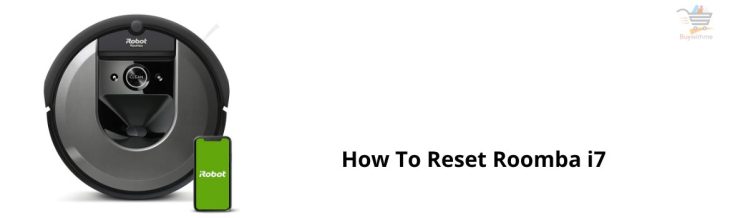
How To Reset Roomba i7
The Roomba i7 is a robot vacuum machine that sets you idle as it can do your work without your help. It roams around rooms and examines them to create a map about them. It also keeps an eye on your daily cleaning and reminds you to clean the specific area when you forget to clean.
It consists of a 3-stage cleaning system and 10x suction power so that stubborn dirt and debris do not escape from it. Moreover, it has unique dual multi-surface rubber brushes, so they do not get clogged with the pet hair. In addition, the filter it uses is highly efficient and catches 99% of cat and dog dander that are allergic to the patients.
But sometimes the machine needs to reset or reboot as it undergoes some problems, and I have discussed this in the guideline.
Why Should You Reboot Or Reset Your Roomba i7?
You should apply a reboot or factory reset method when facing problems like a machine not working correctly, struggling to connect with the wifi, not returning to the dock for charging, showing error codes, etc. However, the machine will not function correctly when these issues occur.
Moreover, a reset is needed to your vacuum when you are shifting to the new house. The machine will run in the new place, storing old maps of the previous home, and will not work properly when it is not reset. Resetting or rebooting the machine is not the tough one. You can do this by following some simple steps.
How Do You Reboot The Roomba i7?
Follow these simple steps to reboot the Roomba i7-
- Press the ‘Clean’ button on the Roomba i7.
- Hold it for 20 seconds.
- A white light will appear and swirls around the ‘Clean’ button, which means the machine is rebooting.
- It will take one and a half minutes to complete the whole process.
How Do You Do The Factory Reset To The Roomba i7?
Try a factory reset if the issue is not solved after rebooting the machine. It will erase all the settings you have given to it and take it back to the default state. You can provide the machine with a factory reset in two ways-
- Through the iRobot Home app
- Through the device
The factory reset will remove these things-
- Time zone, language preference, and others.
- Clean the stored maps of the house.
- Data is saved in the robot and account.
When you do the factory reset from the mobile app, these things will be removed. You will have to set all the settings after completing the resetting process. But the data will not be harmed when this method is applied through the robot.
Let’s see how you give the machine a factory reset by mobile app-
- Ensure the device and the smartphone is connected to the same wifi network.
- Open the iRobot Home App and then open the sitting.
- There you will see the Remove/ Factory reset.
- Select the factory reset, and the reset will proceed.
Factory reset through the device-
- Press and hold the three buttons simultaneously- the Home button, Spot Clean button, and the Clean button.
- After a few seconds, release the buttons, and the factory reset will start working.
The factory reset will take one and a half minutes to complete. So you will have to wait till that time.
Conclusion
The Roomba i7 vacuum robot cleans the dirt more precisely than any other machine. The factory reset or reboot method will solve the machine’s problems and make the Roomba fit for working.
Check out related articles here –

